NVIDIA 344.11 & 344.16 Drivers Available
by Jarred Walton on September 19, 2014 3:40 PM EST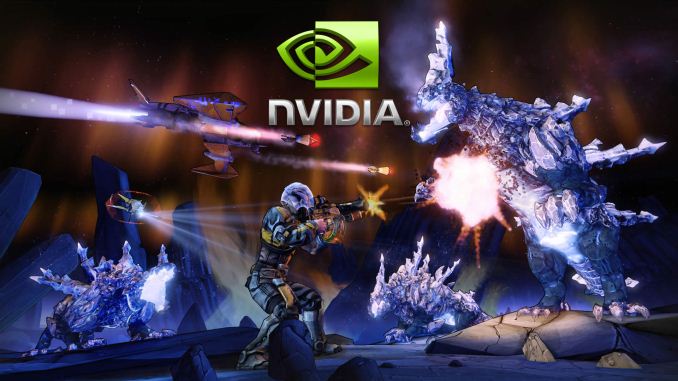
In the crazy rush to wrap up the GeForce GTX 980 review in time for the NDA lift yesterday, news of the first R343 driver release may have been lost in the shuffle. This is a full WHQL driver release from NVIDIA, and it's available for Windows 8.1, 7, Vista, and even XP (though I don't know what you'd be doing with a modern GPU on XP at this point). Notebooks also get the new drivers, though only for Windows 7 and 8 it seems. You can find the updates at the usual place, or they're also available through GeForce Experience (which has also been updated to version 2.1.2.0 if you're wondering).
In terms of what the driver update provides, this is the Game Ready driver for Borderlands: The Pre-Sequel, The Evil Within, F1 2014, and Alien: Isolation – all games that are due to launch in early to mid-October. Of course this is also the publicly available driver for the GeForce GTX 980 and GTX 970, which are apparently selling like hotcakes based on the number of "out of stock" notifications we're seeing (not to mention some hefty price gouging on the GTX 970 and GTX 980).
The drivers also enable NVIDIA's new DSR (Dynamic Super Resolution), with hooks for individual games available in the Control Panel->Manage 3D Settings section. It's not clear whether DSR will be available for other GPUs, but it's definitely not enabled on my GTX 780 right now and I suspect it will be limited to the new Maxwell GM204 GPUs for at least a little while.
There are a host of other updates, too numerous to go into, but you can check the release notes for additional information. These drivers also drop support for legacy GPUs (anything from the 300 series and older), so if you're running an older GPU you'll need to stay with the previous driver release.
Update: 334.16 is now available for the GTX 900 series. These drivers include the fixes to resolve the compatibility issues we were seeing with the GTX 970










39 Comments
View All Comments
Daniel Egger - Friday, September 19, 2014 - link
Meh! With the new drivers I lost the ability to get multichannel sound over HDMI, it's only stereo now.willis936 - Saturday, September 20, 2014 - link
I've had the opposite experience. My 770 now talks to my sony receiver in multichannel without fiddling whereas in the past it's always needed fiddling (unplug/replug hdmi, power cycle receiver, etc.)Daniel Egger - Saturday, September 20, 2014 - link
It seems they've changed something. Well, after going back to a previous version and forward to this one + a run of the speaker setup it's now back to a multichannel setup. Luckily reinstalling the driver is pretty painless nowadays, most of the time I do not even need to reboot...ltcommanderdata - Friday, September 19, 2014 - link
A note with these drivers is that they are the first WHQL drivers to drop support for DX10 GPUs.JarredWalton - Friday, September 19, 2014 - link
Oh yeah -- forgot to mention that. Thanks! :-)Patrese - Friday, September 19, 2014 - link
And still no fix for the lack of full RGB range over DP and HDMI on NVIDIA cards. My next card will be an AMD because of that. :(This post describes the issue: http://forums.anandtech.com/showpost.php?p=3647169...
coburn_c - Saturday, September 20, 2014 - link
Hahaha, that post is incredibly ignorant. Using a smaller colorspace to send 4K over HDMI 1.3 is not NVIDIA's doing, it's the only way to do it. As for the dynamic range setting, that is a video player override. The player should be deciding the range to use, MPC HC does it full range by default, VLC abbreviated range by default, both allow you to change it. The setting in the control panel is to override a video player... hence the radio buttons for "use player settings" or "use NVIDIA settings". Either way you set it, in the player on with the override, the range setting works fine over HDMI. I must reiterate, you and that posters are absolutely misinformed and misinforming.sidspyker - Sunday, September 21, 2014 - link
Incredibly ignorant is it? Well funny that a Nvidia rep has confirmed that this IGNORANT bug will be fixed by the end of this year then.coburn_c - Sunday, September 21, 2014 - link
There is no bug, there isn't even a problem. Where is this confirmation? Link it.sidspyker - Sunday, September 21, 2014 - link
There is a bug related to the Full range, just not the one pointed out in THAT post. The bug I am referring to is not related to video rendering but everything displayed. The difference can be seen just by changing your monitor from HDMI to DVI and back. It was introduced in one of the driver releases in 2012 and since then hasn't been fixedAnyway, the confirmation from ManuelG that this issue will be fixed by the end of this year:
http://forums.guru3d.com/showthread.php?p=4880360#...